Removing pop-up Help for users of both the Start panel and Menu
Ever notice that when you hover your mouse over a program listing in the Start Menu, a little yellow Help box will pop up? This Help feature is called balloon help. If a user does not know what a program does, she can hold the mouse over the program for a second or so and a little message will fade in telling her what it is, if the programmer has set up this feature of the user’s program. For other programs that do not have this feature set up in their shortcut, it will just tell the user where the program is located on her computer.
This feature can be very useful for a beginning computer user. Sometimes the pop-up Help can become an annoyance and just blocks your screen. If you do not need this feature, why not disable it? Follow these steps to get rid of this feature:
1. Click the Start Menu and select Run and then type regedit in the box and click OK.
2. Once the Registry Editor is loaded, navigate though HKEY_CURRENT_USER,
Software, Microsoft,Windows, CurrentVersion, Explorer, and Advanced.
3. Right-click the entry called ShowInfoTip and select Modify.
4. Set the value equal to 0 to disable this feature, and click OK.
5. Close the Registry Editor and log off and back so the feature can be removed.
You are now finished with the last section on customizing the Start Menu and program listing. Now on to customizing the taskbar.


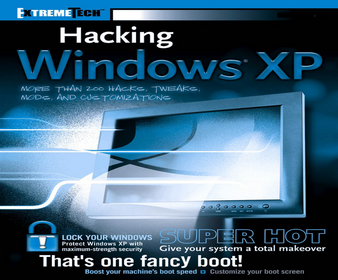




0 komentar:
Post a Comment